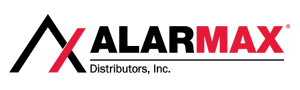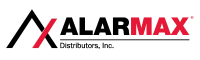ISOPROX II PROG F-GLOSS B-GLOSS MATCH
Product Info
ISOPROX II PROG F-GLOSS B-GLOSS MATCH LB
CATEGORY CREDENTIALS – 125KHZ
The ISOProx II Card offers proximity card technology with photo identification capability on a single access control card. It is ISO 7810 compliant, with a nominal thickness of .030”. The card features a graphics quality surface optimized for Photo ID printing, and is available in standard PVC construction, or a composite polyester/PVC construction for more demanding high wear and tear environments.
Like all HID ISO cards, the ISOProx II proximity card can be produced with visual security and anti-counterfeiting features such as holograms, ultra-violet fluorescent inks, micro-printing, or a custom logo to quickly and easily identify genuine cards for ultimate access control.
Features:
Offers proximity card technology with photo identification capability on a single access control card
Graphics quality surface for use with direct image printers
Same size and thickness as a standard credit card
Vertical or horizontal slot punch capability
Lifetime warranty
The 1386 part number series is the printable version of the standard HID proximity cards. The LGGMN portion of the part number is called the configuration. Each letter gives information on how the card looks or features of the card. Here is a brief overview of what each letter means in the configuration. See the 1386 Ordering Guide in the Documents and Downloads tab for the full details.
L- Programmed- this should always be the case when ordering
G- Card Front- Plain White PVC w/Gloss Finish- This still includes the card range number written in black (if M is selected below as well), the small blue HID logo, and the 3 dots indicating where it is safe to slot punch the card
G- Card Back- Plain White PVC w/Gloss Finish- The standard and most popular backing
M- Card Numbering- M means that the external number is printed on the card and matches the internal card range number. This is the standard HID configuration.
N- Slot Punch- N means there is not a slot punch. There is still 3 indicator dots on the card to indicate where slot punching can be done safely later. It’s safest to slot punch the cards after printing with a desktop ID printer to avoid possible damage to the expensive printhead in the ID printer.